As promised to some of my readers, here’s a tutorial on how to add a Mashable-like floating bar of social media buttons to a Blogger blog (or a WordPress blog or just about any website). I made it into a widget, so you don’t have to go into your template HTML to install (or remove) them. Just drop the whole code into a HTML/Javascript gadget.
I have included
Facebook Share,
Retweet, StumbleUpon,
Google Buzz, Digg This and
Google +1 (plus one) buttons in the bar. Each of them comes with a live counter. The corners of Facebook Share button and counter are rounded to blend with the rest of the buttons (doesn’t work in Internet Explorer though). You can add more social bookmarking or sharing buttons later if you wish.
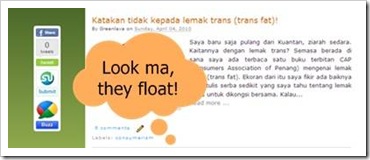
I. Adding the buttons
- Adding to Blogger
- Go to Design > Page Elements.
- Click Add A Gadget.
- In Add A Gadget window, select HTML/Javascript .
- Copy the code below and paste it inside the content box.
- Save the gadget.
- Drag the gadget and reposition it under Blog Posts gadget.
- Click Save button (top right hand corner).
- Adding to WordPress
- Go to Dashboard > Appearance > Widgets > Available Widgets.
- Drag Text widget into a sidebar.
- Paste in the code.
- Save.
02 | <style type="text/css"> |
03 | #pageshare {position:fixed; bottom:15%; margin-left:-71px; float:left; border-radius:5px;-moz-border-radius:5px;-webkit-border-radius:5px;background-color:#fff;padding:0 0 2px 0;z-index:10;} |
04 | #pageshare .sbutton {float:left;clear:both;margin:5px 5px 0 5px;} |
05 | .fb_share_count_top {width:48px !important;} |
06 | .fb_share_count_top, .fb_share_count_inner {-moz-border-radius:3px;-webkit-border-radius:3px;} |
07 | .FBConnectButton_Small, .FBConnectButton_RTL_Small {width:49px !important; -moz-border-radius:3px;/*bs-fsmsb*/-webkit-border-radius:3px;} |
08 | .FBConnectButton_Small .FBConnectButton_Text {padding:2px 2px 3px !important;-moz-border-radius:3px;-webkit-border-radius:3px;font-size:8px;} |
10 | <div id='pageshare' title="Get this from BloggerSentral.com"> |
11 | <div class='sbutton' id='fb'> |
12 | <a name="fb_share" type="box_count" href="http://www.facebook.com/sharer.php">Share</a><script src="http://static.ak.fbcdn.net/connect.php/js/FB.Share" type="text/javascript"></script> |
14 | <div class='sbutton' id='rt'> |
15 | <script src="http://tweetmeme.com/i/scripts/button.js" type='text/javascript'></script> |
17 | <div class='sbutton' id='su'> |
18 | <script src="http://www.stumbleupon.com/hostedbadge.php?s=5"></script> |
20 | <div class='sbutton' id='digg' style='margin-left:3px;width:48px'> |
21 | <script src='http://widgets.digg.com/buttons.js' type='text/javascript'></script> |
22 | <a class="DiggThisButton DiggMedium"></a> |
24 | <div class='sbutton' id='gplusone'> |
25 | <script type="text/javascript" src="https://apis.google.com/js/plusone.js"></script> |
26 | <g:plusone size="tall"></g:plusone> |
28 | <div style="clear: both;font-size: 9px;text-align:center;">Get <a href="http://www.bloggersentral.com/">widget</a></div> |
Updates
Oct 2011: Add instructions for WordPress.
July 2011: Remove Google Buzz button. Who needs Buzz when you have Google +1?
July 2010: Add Digg This button.
June 2011: Add Google +1 button.
II. Customizing
- Vertical alignment
Change the value of bottom in code line 3. The code positions the button relative to the bottom of your browser window. To fix the distance even when window is resized, specify the value in px (pixels) instead of %.
- Horizontal alignment
Change the value of margin-left in code line 3. Negative value pushes the button to the left of the main blog column, positive value pushes it to the right.
To position the button relative to the left or right edge of browser window, replace the margin-left with left (as in left:10px;) or right (as in right:10px;) respectively.
- Replacing and removing buttons
You can replace existing buttons with your own. Each button is represented by this code:
To replace the button, simply replace the button code with the new code.
To remove the button, delete the whole div.
Update (for Blogger): If somehow your Google +1 button doesn’t appear despite other buttons appear successfully, try this workaround:
- Go to Design > Edit HTML and find this line:
<body expr:class='"loading" + data:blog.mobileClass'>
or
<body>
- Copy the code in step I.5 and paste it right below the line.
- Replace the
margin-left:-71px; in code line 3 with left:10px;.
- Preview before saving.
Enjoy!
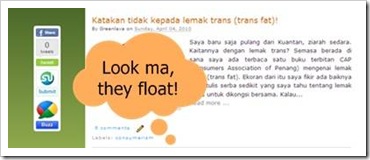


No comments:
Post a Comment